B2B에서는 꽤나 유용하게 쓸 수 있을 것 같아 공유드립니다.
알아본 바로 앱 내에서 인증서의 만료일을 가져올 수 있는 API는 존재하지 않습니다.
그렇기에 빌드 시 생성되는 embedded.mobileprovision 파일을 이용해서 만료일을 가져와 보겠습니다.
코드만으로 앱에서 만료일을 조회할 수도 있지만, 원리를 설명드리기 위해 아카이브를 통해 진행해보도록 하겠습니다.
바로 코드에 적용하실 분들은 1~3번은 건너뛰어도 무방합니다.
1. ipa 준비

앱을 아카이브하여 ipa 파일을 준비해줍니다.
2. ipa unzip
unzip -q TEST.ipa
터미널에서 해당 경로로 이동 후 ipa 파일을 unzip 해주도록 합니다.

그러면 Palyoad 폴더안에 *.app 파일이 생겼을거에요

마우스 우클릭 후 패키지 내용 보기를 눌러보면 앱의 리소스들이 전부 들어가있는 것을 볼 수 있습니다.
여기서 우리가 눈여겨 볼 파일은 embedded.mobileprovision 입니다.
3. embedded.mobileprovision
다시 터미널에서 Payload/*.app 경로로 이동합니다.
이제 embedded 파일을 조회해 볼건데 암호화되어 있기 때문에 일반적으로는 볼 수 없습니다.
security cms -D -i embedded.mobileprovision 명령어를 입력하면 앱 정보가 Key:Value 쌍으로 들어있음을 알 수 있습니다.
여기서 ExpirationDate 키 값을 통해 인증서 만료일을 가져와볼거에요
4. 앱에서 embedded.mobileprovision 정보 가져오기
위 과정으로 대략적인 과정을 파악하셨을텐데 이제 앱에서 정보를 가져와보도록 하죠
4-1. Objective-C
- (NSString*) getExpiry{
NSString *profilePath = [[NSBundle mainBundle] pathForResource:@"embedded" ofType:@"mobileprovision"];
// Check provisioning profile existence
if (profilePath)
{
// Get hex representation
NSData *profileData = [NSData dataWithContentsOfFile:profilePath];
NSString *profileString = [NSString stringWithFormat:@"%@", profileData];
// Remove brackets at beginning and end
profileString = [profileString stringByReplacingCharactersInRange:NSMakeRange(0, 1) withString:@""];
profileString = [profileString stringByReplacingCharactersInRange:NSMakeRange(profileString.length - 1, 1) withString:@""];
// Remove spaces
profileString = [profileString stringByReplacingOccurrencesOfString:@" " withString:@""];
// Convert hex values to readable characters
NSMutableString *profileText = [NSMutableString new];
for (int i = 0; i < profileString.length; i += 2)
{
NSString *hexChar = [profileString substringWithRange:NSMakeRange(i, 2)];
int value = 0;
sscanf([hexChar cStringUsingEncoding:NSASCIIStringEncoding], "%x", &value);
[profileText appendFormat:@"%c", (char)value];
}
// Remove whitespaces and new lines characters
NSArray *profileWords = [profileText componentsSeparatedByCharactersInSet:[NSCharacterSet whitespaceAndNewlineCharacterSet]];
//There must be a better word to search through this as a structure! Need 'date' sibling to <key>ExpirationDate</key>, or use regex
BOOL sibling = false;
for (NSString* word in profileWords){
if ([word isEqualToString:@"<key>ExpirationDate</key>"]){
NSLog(@"Got to the key, now need the date!");
sibling = true;
}
if (sibling && ([word rangeOfString:@"<date>"].location != NSNotFound)) {
NSLog(@"Found it, you win!");
NSLog(@"Expires: %@",word);
return word;
}
}
}
return @"";
}
4-2. Swift
// Swift
private func getProvisioningProfileExpirationDateAsString() -> String? {
guard
let profilePath = Bundle.main.path(forResource: "embedded", ofType: "mobileprovision"),
let profileData = try? Data(contentsOf: URL(fileURLWithPath: profilePath)),
// Note: We use `NSString` instead of `String`, because it makes it easier working with regex, ranges, substring etc.
let profileNSString = NSString(data: profileData, encoding: String.Encoding.ascii.rawValue)
else {
print("WARNING: Could not find or read `embedded.mobileprovision`. If running on Simulator, there are no provisioning profiles.")
return nil
}
// NOTE: We have the `[\\W]*?` check to make sure that variations in number of tabs or new lines in the future does not influence the result.
guard let regex = try? NSRegularExpression(pattern: "<key>ExpirationDate</key>[\\W]*?<date>(.*?)</date>", options: []) else {
print("Warning: Could not create regex.")
return nil
}
let regExMatches = regex.matches(in: profileNSString as String, options: [], range: NSRange(location: 0, length: profileNSString.length))
// NOTE: range `0` corresponds to the full regex match, so to get the first capture group, we use range `1`
guard let rangeOfCapturedGroupForDate = regExMatches.first?.range(at: 1) else {
print("Warning: Could not find regex match or capture group.")
return nil
}
let dateAsString = profileNSString.substring(with: rangeOfCapturedGroupForDate)
return dateAsString
}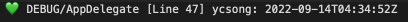
해당 함수를 원하는 구간에서 호출해주면 됩니다.
참고글
Get the EXPIRATION date of a Provisioning Profile at Run-time?
I have an app that I routinely pass out to testers via the ad-hoc distribution method. Some of these testers are 'on the ball' and know enough about provisioning profiles and the quarterly expirati...
stackoverflow.com

